[BabelfishPG] Using tds_fdw to access BabelfishPG
Querying BabelfishPG/MSSQL Server from Postgres
Series: BabelfishPG
It supports TDS, right?
Some things happen once in a lifetime, and the story around this is quite particular. A customer required something that at the beginning sound counter intuitive: migrate an existing Postgres database to BabelfishPG.
The thing was that the application was a critical business core, with a large amount of code that would require years to migrate fully for supporting another storage strategy. But the real reason was that their customer didn’t want to stick to any private licensing model, and required to use Open Source solutions.
Babelfish was their first option, WiltonDB was considered too. But, considering Babelfish a Postgres flavor – as it does implement protocol hooks at engine level –, it would be reckless to stick to a flavor fork considering that releases are more frequent than upstream Postgres.
So, as a professional, I asked continuously the corresponding questions:
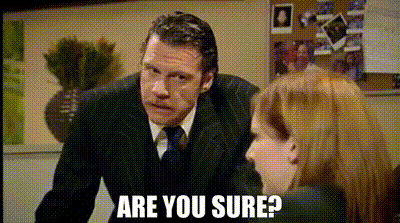
The whole concept of Babelfish is to allow a large portion of the MSSQL applications to run under an Open Source license. You may be wondering about the performance impact on doing double-parsing, but if this is a matter to you, you might reconsider to keep TSQL compatibility.
But if you don’t have too many choices and you decide to use BabelfishPG, here are a few considerations on top of the Postgres standard maintanability:
- Upgrades require some extra steps, whenever the engine and extension version is upgraded.
- Pool solutions are quite limited in the Open Source field, for leveraging connections through the TDS backend. I covered this in TDSPool with BabelfishPG.
- Some performance degradation is expected as it applies a double-parting of the statements.
- The dump of data has some additions on top of the vanilla Postgres. Not quite well documented, but it seems it’s related to a heavy rewrite of the pg_dump utility at the core.
- TSQL support is limited, and you need to asess your migration through Babelfish Compass tool, to adapt the necessary pieces.
Other than that, BabelfishPG is a Postgres. So, storage, replication, and configuration remains the same.
Migration from Postgres to BabelfishPG (or MSSQL Server to Postgres)
As we said, Babelfish stores data in Postgres data types. How Babelfish maps those data types is a topic by itself.
The most common case would be to insert the data directly to the Postgres tables:
- A FDW from a remote Postgres to the Postgres database which has the Babelfish database initialized.
- Transform the data via queries in the remote, and insert into Postgres tables that were defined previously in Babelfish.
As I said, this case is atypical, as we are moving out Postgres to MSSQL Server. Although, it could be possible that you have the same reasons about licensing and want to migrate MSSQL Server to Babelfish.
Fortunately, there is an extension that provides a Foreign Data Wrapper that supports TDS: tds_fdw.
If the case is that you want to migrate from a MSSQL Server to BabelfishPG, the process would be;
- Once you initilized Babelfish with the structure, create the
tdf_fdwextension, define the foreign tables. - Through queries, extract data from the remote and insert in the Postgres tables.
Using tds_fdw against BabelfishPG
The following steps work in non-initialized databases, that is, outside the BabelfishPG database. For supporting tds_fdw in Babelfish +4, you need to compile babelfishpg_tsql extension as stated in the package installation instructions:
PG_CPPFLAGS='-I/usr/include -DENABLE_TDS_LIB' SHLIB_LINK='-lsybdb -L/usr/lib64' make
PG_CPPFLAGS='-I/usr/include -DENABLE_TDS_LIB' SHLIB_LINK='-lsybdb -L/usr/lib64' make install
Although it would be faster inserting data directly to Postgres, it is also possible to do so through the TDS protocol.
You can use this FDW bidirectionally (as most of the FDW out there):
- Bring data from TDS to Postgres.
- Send data from Postgres to TDS.
- Implement Postgres views using
queryin the FDW against either a MSSQL Server or BabelfishPG.
In this case, I’ll stick to the scenario of moving data from Postgres to BabelfishPG, although we migrated data using vanilla FDW.
Fortunately, tds_fdw relies heavily on FreeTDS, so you’ll need to install the proper dependencies:
sudo apt install freetds-common freetds-dev freetds-bin
The connection configuration for tds_fdw resides in the freetds.conf:
[global]
tds version = 7.4
dump file = /var/log/tdspool.log
[babelfish]
host = localhost
port = 1433
database = master ; you can stick to a single database if you don't switch between schemas
tds version = auto. 7.4 is the default version. See how to control the TDS protocol version through the babelfishpg_tds.tds_default_protocol_version.Installing the extension is properly documented at Installing in Ubuntu.
export TDS_FDW_VERSION="2.0.3"
wget https://github.com/tds-fdw/tds_fdw/archive/v${TDS_FDW_VERSION}.tar.gz
tar -xvzf v${TDS_FDW_VERSION}.tar.gz
cd tds_fdw-${TDS_FDW_VERSION}/
make PG_CONFIG=/opt/babelfish/4.1.0/bin/pg_config USE_PGXS=1
sudo make PG_CONFIG=/opt/babelfish/4.1.0/bin/pg_config USE_PGXS=1 install
Once you connect to the database:
CREATE EXTENSION tds_fdw;
Now, the following step will require to create the SERVER. We’ll use the babelfish label in the server name, as stated in the freetds.conf above. More documentation at Foreign Server.
DROP SERVER babelfish CASCADE;
CREATE SERVER babelfish
FOREIGN DATA WRAPPER tds_fdw
OPTIONS (servername 'babelfish', port '1433',
database 'externalTDS', tds_version '7.4');
CREATE USER MAPPING FOR postgres
SERVER babelfish
OPTIONS (username 'babelfish_admin', password 'xxx');
Now, we create the Foreign Table in the Postgres database to point to the corresponding Server:
CREATE FOREIGN TABLE tbl_employee_remote (
EMPLOYEE_ID uuid,
TYP_EMPLOYEE_ID uuid,
EMPLOYEE_NUMBER varchar(60),
EMPLOYEE_DOCUMENT varchar(40),
DEP_ID uuid,
EMPLOYEE_STATUS boolean,
BAN_ACC_NUMBER varchar(250),
EMPLOYEE_CREATEDATE timestamp,
EMPLOYEE_START_DATE timestamp,
EMPLOYEE_FINAL_DATE timestamp,
EMPLOYEE_ADDRESS varchar(400),
)
SERVER babelfish
OPTIONS ( table_name 'tbl_employee' );
Documentation atForeign Tables. We’ll cover data type conversions in another post.
Now, data can be transformed and inserted with just a standard query:
INSERT INTO tbl_employee_remote
SELECT ... FROM tbl_employee ...
Incompatibilities
IMPORT FOREIGN SCHEMA externalTDS
FROM SERVER babelfish
INTO extenalTDSSchema
OPTIONS (import_default 'true');
Thanks for reading!